文件/批量文件上传
一. 文件/批量文件上传
一)单个文件上传
1.单个文件上传代码
<?php// printf(<pre>%s</pre>,print_r($_FILES,true));// 遍历:有多少个文件上传 $imgs =[];foreach($_FILES as $file){ printf(<pre>%s</pre>,print_r($_FILES,true));if($file[error]==0){if(strstr($file[type],/,true)!==image){ $tips =文件类型错误;// echo $tips;continue;}else{//创建目标文件名,只要保证不重名源码网点我wcqh.cn $targetName=uploads/.md5($file[name]).strstr($file[name],.); if(!move_uploaded_file($file[tmp_name],$targetName)){ $tips =文件上传失败;}else{ $imgs[]=$targetName;}}}}?>2.单个文件上传效果图
二).多个文件上传
1.多个文件上传代码
<?php// printf(<pre>%s</pre>,print_r($_FILES,true));// 遍历:有多少个文件上传 $imgs =[];if(!isset($_FILES[my_pic])){ $tips=没源码网点我wcqh.cn有文件上传;}else{foreach($_FILES[my_pic][error]as $key=>$error){if($error==0){ $file =$_FILES[my_pic];if(strstr($file[type][$key],/,true)!==image){ $tips =文件类型错误;// echo $tips;continue;}else{//创建目标文件名,只要保证不重名 $targetName=uploads/.md5($file[name][$key]).strstr($file[name][$key],.);if(!move_uploaded_file($file[t源码网点我wcqh.cnmp_name][$key],$targetName)){ $tips =文件上传失败;}else{ $imgs[]=$targetName;}}} elseif($error==1){}}}?><!DOCTYPE html><htmllang=“en”><head><metacharset=“UTF-8”><metahttp-equiv=“X-UA-Compatible”content=“IE=edge”><metaname=“viewport”content=“width=device-width, initial-scale=1.0”><title>文件上传</title></head><bod源码网点我wcqh.cny><!– 1.action:空,表示提交到当前的页面 2.method:post 3.enctype=”multipart/form-data” –><formaction=“”method=“post”enctype=“multipart/form-data”><fieldset><legend>文件批量上传</legend><inputtype=“file”name=“my_pic[]”multiple><button>上传</button></fieldset></form><?php if(isset($tips)):?><?=$tips?><?php elseif(count($img源码网点我wcqh.cns)>0):?><?php foreach($imgs as $img):?> <img src=”<?=$img?>” width=”200″ /><?php endforeach;?><?php endif ?></body></html>2.多个文件上传效果图
© 版权声明
1.如需技术支持联系QQ:1339833655
2. 本站所有资源来源于用户上传和网络,如有侵权请邮件联系站长!
3. 分享目的仅供大家学习和交流,您必须在下载后24小时内删除!
4. 不得使用于非法商业用途,不得违反国家法律。否则后果自负!
5. 本站提供的源码、模板、插件等等其他资源,都不包含技术服务请大家谅解!
6. 如有链接无法下载、失效或广告,请联系管理员处理!
7. 本站资源售价只是摆设,本站源码仅提供给会员学习使用!
8. 如遇到加密压缩包,请使用360解压,如遇到无法解压的请联系管理员!
THE END


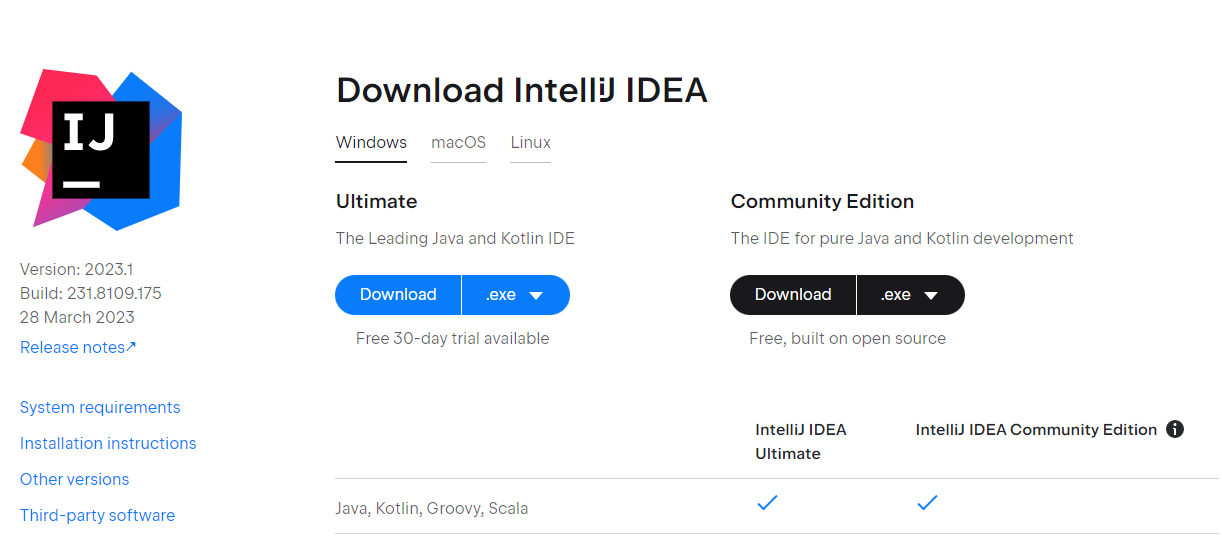
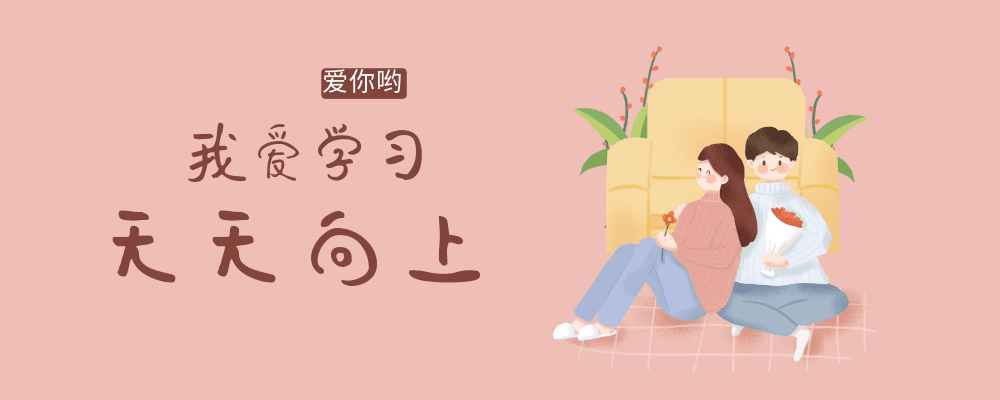
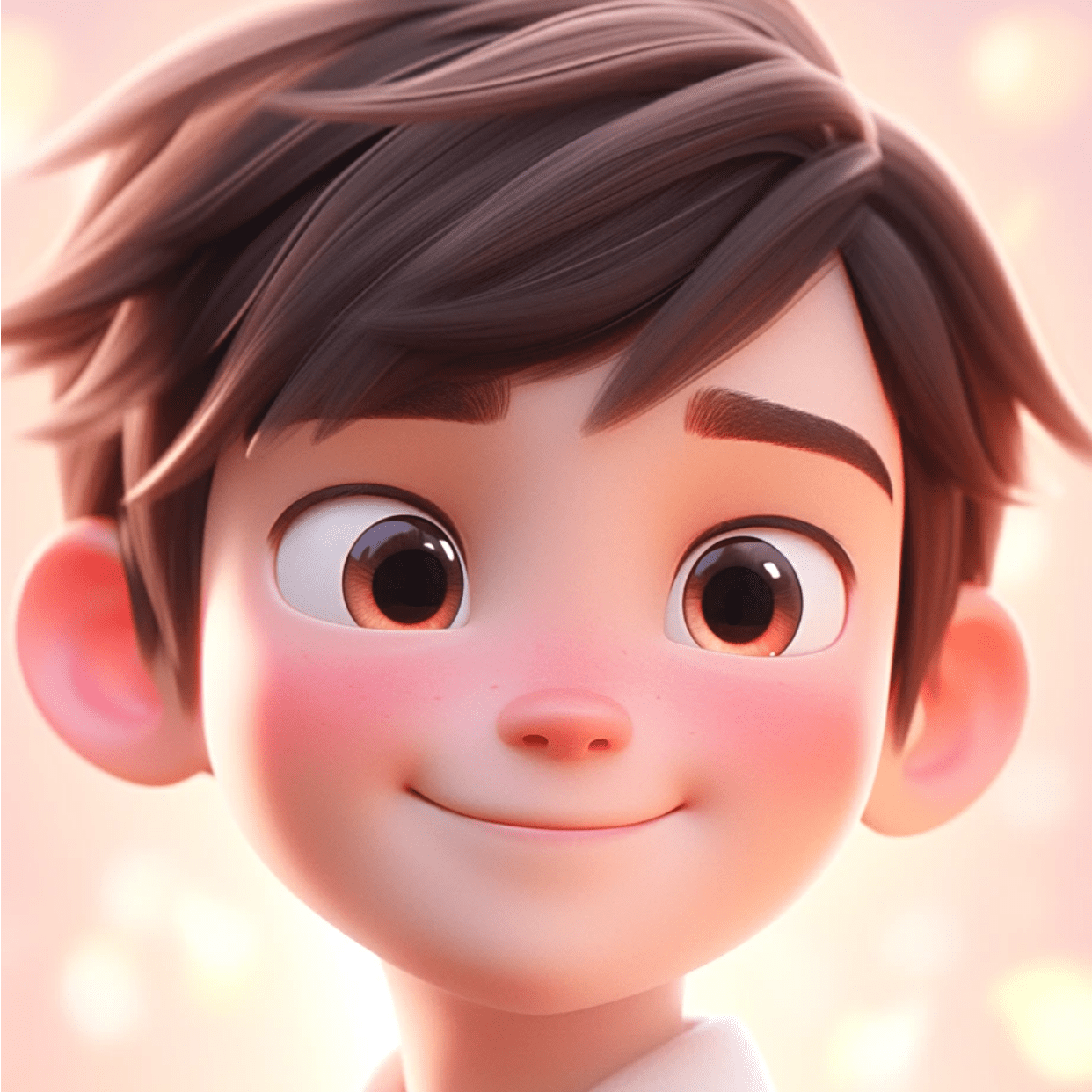




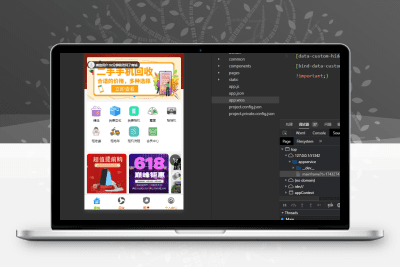
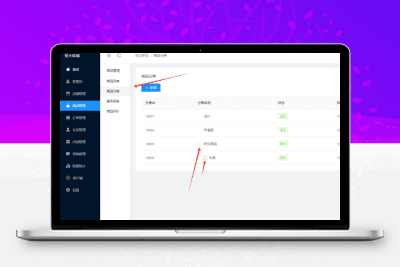
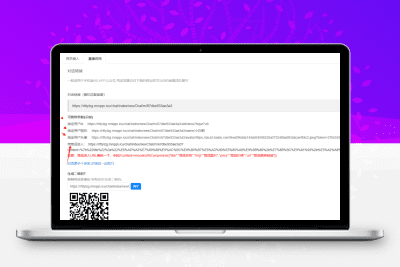
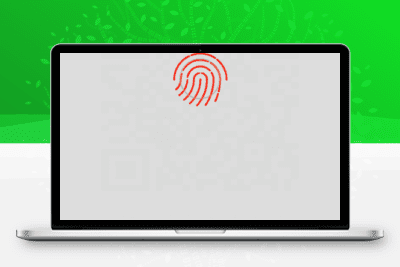


暂无评论内容