CSS 基本选择器、上下文选择器、伪类选择器区别演示
选择器
基本选择器
元素选择器 – div h1 h2
属性选择器 – div[class=box]id, class 使用频率很高的选择器,有专用的语法糖
#id, .class
上下文选择器
父子元素 >后代元素 div p兄弟元素 +同级元素 ~伪类选择器
结构伪类
:nth-child(): 选取父元素的第 N 个子元素:first-child: 第一个元素:last-child: 最后一个:nth-last-child(): 匹配属于其元素的第 N 个子元素的每个元素,从最后一个子元素开始计数状态伪类
:hover: 鼠标悬停:enabled: 有效搭建项目系统点我wcqh.cn控件:disabled: 禁用控件:checked: 选中控件:required: 必选控件:focus: 焦点控件伪类选择器
:nth-of-type(an + b)
a: 系数, [0,1,2,3…]n: 参数, [0,1,2,3…]b: 偏移量, 从零开始
规则: 计算出来的索引,必须是有效的(从1开始)实例
基本选择器
<ulclass=“list”id=“list”><liclass=“item”>item1</li><liclass=“item”>item2</li><liclass=“item”>item3</li><liclass=“item cur”>item4</li><liclas搭建项目系统点我wcqh.cns=“item”>item5</li><liclass=“item”>item6</li><liclass=“item”>item7</li><liclass=“item”>item8</li></ul> .list { background–color: red;}#list { background–color: red;}上下文选择器
<ulclass=“list”><liclass=“item”>item1</li><liclass=“item”>item2</li><liclass=“item”>item3</li><liclass=“item cur”>item4</li><liclass=“i搭建项目系统点我wcqh.cntem”>item5</li><liclass=“item”>item6</li><liclass=“item”>item7</li><liclass=“item”>item8</li></ul>父元素选择器 >
.list >{ background–color: red;}后代元素 空格
.list li { background–color: red;}兄弟元素 +
.list li + li { background–color: red;}同级元素 ~
.list li ~ li { background–color: red;}伪类选择器
<ulclass=“list”><liclass=“item”>item1</li>搭建项目系统点我wcqh.cn<liclass=“item”>item2</li><liclass=“item”>item3</li><liclass=“item”>item4</li><liclass=“item”>item5</li><liclass=“item”>item6</li><liclass=“item”>item7</li><liclass=“item”>item8</li><liclass=“item”>item9</li><liclass=“item”>item10</li></ul> 1. 结构伪类/* 第一个 */.list li:first–child { background–color: blue;}搭建项目系统点我wcqh.cn/* 最后一个 */.list li:last–child { background–color: aqua;}/* 匹配前三个 */.list >:nth–child(-n–3){ background–color: beige;}/* 匹配倒数第三个 */.list >:nth–last–child(-n +3){ background–color: khaki;}/* 规则: 计算出来的索引,必须是有效的(从1开始) */.list >:nth–of–type(4n+1){ background–color: blueviolet;}2.状态伪类
<formaction=“”method=“post”><label搭建项目系统点我wcqh.cnfor=“a1”><inputtype=“text”id=“a1”name=“”value=“”/></label><labelfor=“a2”><inputtype=“button”id=“a2”name=“”disabledvalue=“按钮”/></label><labelfor=“a3”><inputtype=“text”id=“a3”name=“”requiredvalue=“数值”/></label><labelfor=“a4”><inputtype=“text”id=“a4”name=“”value=“数值1”/></label><labelfor=“a5”><inputtype搭建项目系统点我wcqh.cn=“checkbox”name=“”id=“a5”/><span>演示</span></label><buttontype=“button”>提交</button></form> /* 鼠标悬停 */form button:hover { background–color: gold;}/* 有效控件 */form label:nth–child(1) input:enabled { background–color: aquamarine;}/* 禁用控件 */form label:nth–child(2) input:disabled { background–color: gray;}/* 必选控件 */for搭建项目系统点我wcqh.cnm label:nth–child(3) input:required { background–color: salmon;}/* 焦点控件 */form label:nth–child(4) input:focus { background–color: sienna;}/* 选中控件 */form label:nth–child(5) input[type=“checkbox”]:checked+ span { color: red;}使用 :checked 实现显示和隐藏
<labelfor=“ic”class=“btn”><span>点击</span><inputtype=“checkbox”id=“ic”na搭建项目系统点我wcqh.cnme=“2”/><ulclass=“list”><li>item1</li><li>item2</li><li>item3</li><li>item4</li><li>item5</li></ul></label> .list { display: none;}.btn input[type=“checkbox”]:checked+ ul { display: block;}© 版权声明
1.如需技术支持联系QQ:1339833655
2. 本站所有资源来源于用户上传和网络,如有侵权请邮件联系站长!
3. 分享目的仅供大家学习和交流,您必须在下载后24小时内删除!
4. 不得使用于非法商业用途,不得违反国家法律。否则后果自负!
5. 本站提供的源码、模板、插件等等其他资源,都不包含技术服务请大家谅解!
6. 如有链接无法下载、失效或广告,请联系管理员处理!
7. 本站资源售价只是摆设,本站源码仅提供给会员学习使用!
8. 如遇到加密压缩包,请使用360解压,如遇到无法解压的请联系管理员!
THE END


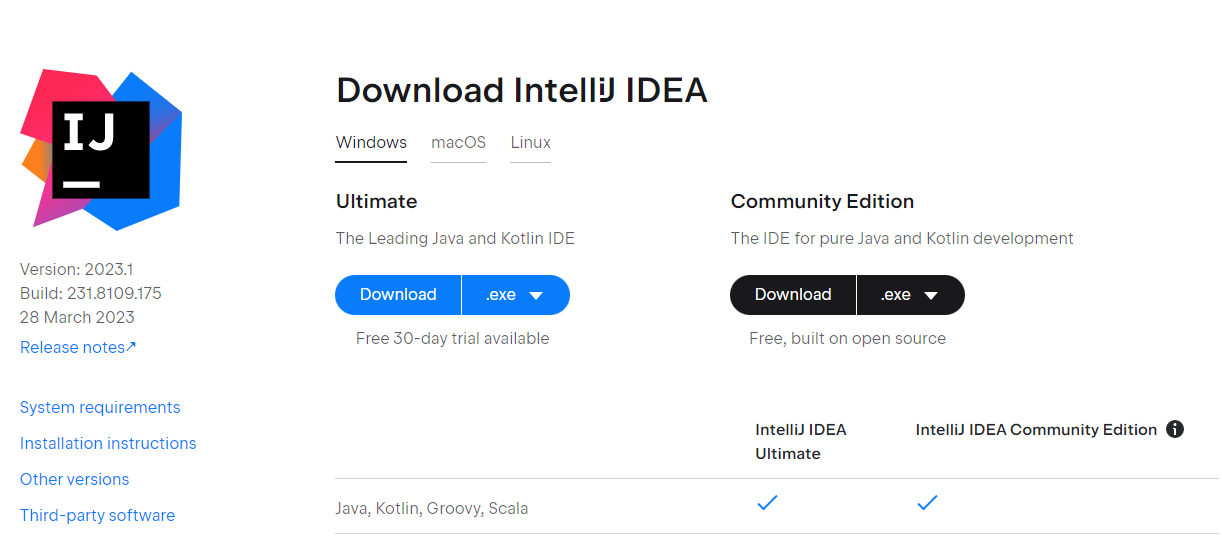
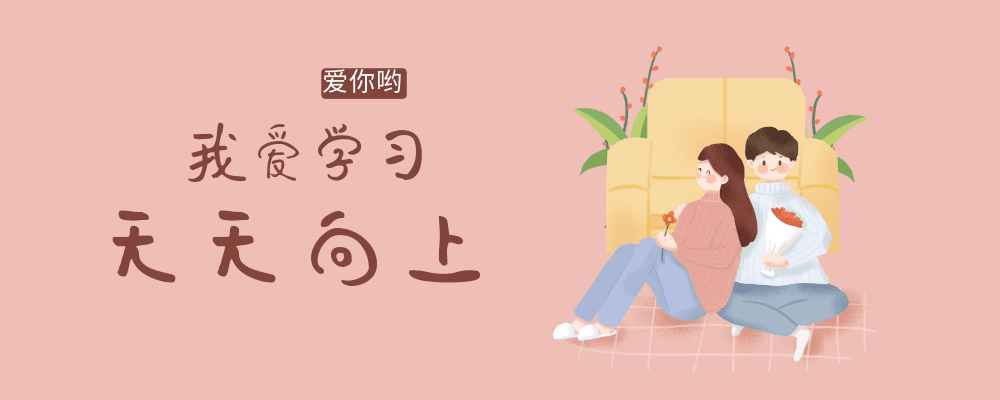
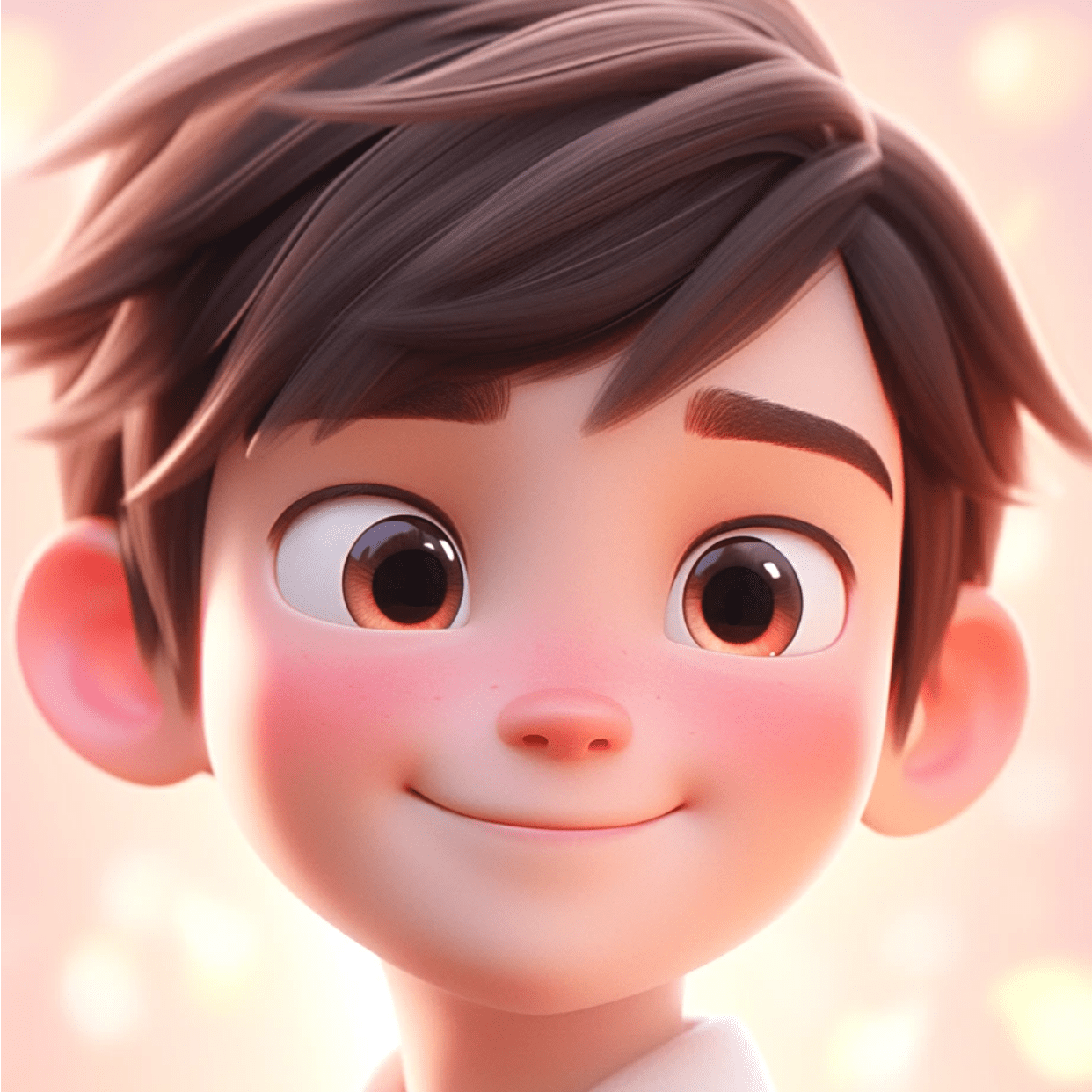

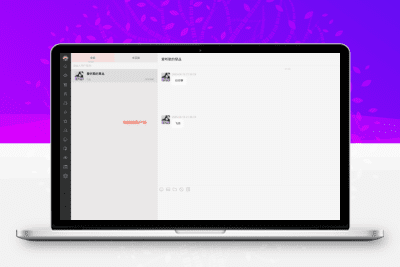

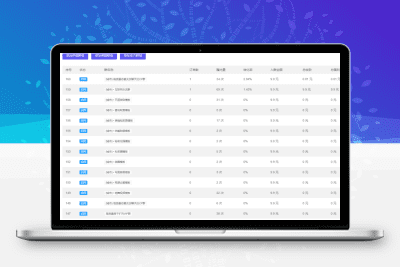
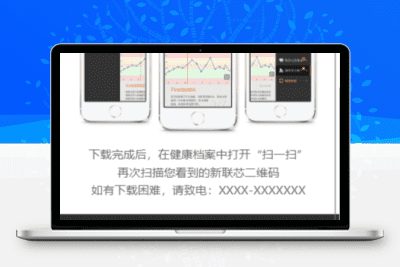





暂无评论内容