DOM 基本操作
(1)获取 DOM 元素
1,通用方式<!– HTML 文档结构 –><ulclass=“list”><li>item1</li><li>item2</li><li>item3</li><li>item4</li><li>item5</li><li>item6</li></ul>querySelectorAll(选择器):获取满足选择器( CSS 选择器 )条件的所有元素
let liList = document.querySelectorAll(“li”);console.log(liList);/** 返回元素节点小白学搭建点我wcqh.cn列表(“类”数组) * NodeList(6) * 0: li * 1: li * 2: li * 3: li * 4: li * 5: li * length: 6 */获取的元素节点列表(NodeList)不是数组,但可以使用部分的数组方法:forEach()、entries()、item()、keys()、values() 等,也拥有 length 属性,也可以用 for of 遍历。
// for of 遍历let liList = document.querySelectorAll(“li”);console.log(liList);for(let item of liList){ console.log(i小白学搭建点我wcqh.cntem);}// forEach() 遍历liList.forEach(item => console.log(item));// forEach() 遍历无返回值,如果需要返回值,需要将 NodeList 转换为数组,然后用 map() 操作// 类数组 转换为 数组:Array.from() 或者 …restlet arrList =Array.from(liList);// 等同于:let arrList = […liList];console.log(arrList);// 然后就可以用 map() 进行操作了arrList.map(item => item.style.color =re小白学搭建点我wcqh.cnd)// 所有列表项的内容都显示为红色querySelector(选择器):获取满足选择器条件的第一个元素
let firstList = document.querySelector(“li”);console.log(firstList);/* <li>item1</li> */// 也可以使用 querySelectorAll(选择器) 加索引获取第一个元素let first = document.querySelectorAll(“li”)[0];console.log(first.textContent);/* item1 */过时的用法(不建议使用)
let firstList =documen小白学搭建点我wcqh.cnt.getElementById(first);let firstOne = document.getElementsByClassName(one)[0];let firstOneByTag = document.getElementsByTagName(li)[0]; 2,快捷获取页面主要元素/信息body : document.body,获取元素
console.log(document.body);// 等同于: console.log(document.querySelector(body));head : document.head,获取元素
console.log(document.head)小白学搭建点我wcqh.cn;// 等同于: console.log(document.querySelector(head));title : document.title,获取<title>元素内部的文本
console.log(document.title);// 等同于: console.log(document.querySelector(title).textContent);html : document.documentElement,获取元素
console.log(document.documentElement);// 等同于: console.log(document.querySelector(ht小白学搭建点我wcqh.cnml));doctype : document.doctype,获取文档类型:<!DOCTYPE html>
console.log(document.doctype);url : document.URL,获取当前页面的 url 地址
console.log(document.URL);window : document.defaultView,获取 window 对象
console.log(document.defaultView);cookie : document.cookie,获取 cookie
console.log(document.cookie);script : document.小白学搭建点我wcqh.cnscripts,获取 script 脚本
console.log(document.scripts);styleSheets: document.styleSheets,获取样式
console.log(document.styleSheets); 3,获取表单数据// HTML 文档结构<formaction=“#”method=“post”id=“login”><fieldsetclass=“login”style=“display:inline–grid; gap:10px“><legend>用户登录</legend><div><labelfor=“email”>邮箱:</label><inpu小白学搭建点我wcqh.cnttype=“email”name=“my_email”id=“email”value=“admin@wcqh.cn“autofocus/></div><div><labelfor=“password”>密码:</label><inputtype=“password”name=“password”id=“password”value=“123456”/></div><button>提交</button></fieldset></form>表单: document.forms.id,获取表单元素
// 通用方法console.log(document.querySelector(#login));/小白学搭建点我wcqh.cn/ 快捷方法console.log(document.forms);// 获取的是所有表单的集合// 以下是获取指定的表单元素console.log(document.forms[0]);console.log(document.forms.item(0));console.log(document.forms.login);// 推荐用法,简便、高效控件: forms.name/id,获取表单控件元素
// 从 document 为起点查找获取// 通过控件 name 属性获取console.log(document.forms.login.my_email);// 邮箱 <input> 元素小白学搭建点我wcqh.cn// 通过控件 id 属性获取console.log(document.forms.login.email);// 邮箱 <input> 元素// 也可以先获取 form 元素并赋值给变量,然后从获取的 form 元素为起点查找获取let form = document.forms.login;console.log(form.my_email);console.log(form.my_email.value);// 获取控件的值:forms.name/id.valueconsole.log(form.my_email.value);/* admin@wcqh.cn */console.log(form小白学搭建点我wcqh.cn.password.value);/* 123456 */拿到 form 中用户提交的邮箱和密码,然后进行封装和解析
// 1,获取用户邮箱和密码let email = document.forms.login.my_email.value;let passWorld = document.forms.login.password.value;// 2,封装成对象let user ={email, passWorld};// 属性名 和 属性值变量名 相同时可以只写 属性名。// 2,对象(obj) 解析为 json 字符串let json = JSON.stringify(user);console.log(小白学搭建点我wcqh.cnjson);// {“email”:”admin@wcqh.cn“,”passWorld”:”123456″} 4,遍历 DOM知识点:节点类型(nodeType)
document:文档节点,9
element:元素节点,1
text:文本节点,3
<!– HTML 文档结构 –><ulclass=“list”><li>item1</li><li>item2</li><li>item3</li><li>item4</li><li>item5</li><li>item6</li></ul>children:获取所有元素类型子节点。(childNodes:获取所有 {各种类型的} 子节点)
// 获取 <小白学搭建点我wcqh.cnul> 元素const list = document.querySelector(.list);// childNodes 获取所有子节点(包含 文本节点 和 元素节点)let nodeList = list.childNodes;console.log(nodeList);/* NodeList(13) [text, li, text, li, text, li, text, li, text, li, text, li, text] */// 只获取所有元素类型子节点,不要其他类型的节点// 方法一:将 childNodes 获取的所有节点集合,转为数组,再用 filter() 筛选出元素节点no小白学搭建点我wcqh.cndeList=[…nodeList].filter(item => item.nodeType ==1);console.log(nodeList);/* [li, li, li, li, li, li] */// 数组// 方法二:children 直接获取所有元素类型子节点,推荐方法elemList = list.children;console.log(elemList);/* HTMLCollection(6) [li, li, li, li, li, li] */firstElementChild:获取第一个元素
console.log(list.firstElementChild);las小白学搭建点我wcqh.cntElementChild:获取最后一个元素
console.log(list.lastElementChild);nextElementSibling:获取下一个兄弟元素
let first = list.firstElementChild;/* 第一个 li */console.log(first.nextElementSibling);/* 第二个 li */previousElementSibling:获取前一个兄弟元素
let last = list.lastElementChild;/* 最后一个 li */console.log(last.previousElementSibling);/* 小白学搭建点我wcqh.cn倒数第二个 li */parentElement:获取父元素
let last = list.lastElementChild;/* 最后一个 li */console.log(last.parentElement);/* li 的父元素 ul */contains():是否是后代
let last = list.lastElementChild;/* 子元素 li */let parent = last.parentElement;/* 父元素 ul */console.log(parent.contains(last));/* true */(2)修改 DOM 元素
1,增删改 DOM 元素(写操作)cre小白学搭建点我wcqh.cnateElement(): 创建新元素
document.createElement(ul);append(): 添加新元素,在父元素上调用,默认添加到父元素的尾部(添加为最后的子元素)
const ul = document.createElement(ul);document.body.append(ul);for(let i =0; i <6; i++){const li = document.createElement(li); li.append(item-+(i +1)); ul.append(li);}/** * 页面显示: * · item-1 * · item-2 * · item-3 * · item-4* · 小白学搭建点我wcqh.cnitem-5 * · item-6 */// 注意,每次执行 append() 都会刷行一次页面,会造成页面闪烁和卡顿。// 应该将要添加所有元素先添加到文档片段中,然后再 append() 将文档片段一次性添加到文档。// 方法见下面的 createDocumentFragment()createDocumentFragment(): 创建文档片断
const ul = document.createElement(ul);document.body.append(ul);const frag = document.createDocumentFragment();for(let i =0; i <6; i++){c小白学搭建点我wcqh.cnonst li = document.createElement(li); li.append(item-+(i +1)); frag.append(li);}ul.append(frag);before(): 在前面追加,兄弟元素上调用
const three = ul.querySelector(:nth-child(3));const li = document.createElement(li);li.append(new item before three);three.before(li);/** * · item-1 * · item-2 * · new item before three * · item-3*小白学搭建点我wcqh.cn · item-4 * · item-5 * · item-6 */after(): 在后面追加,兄弟元素上调用
li = document.createElement(li);li.append(new item after three);three.after(li);/** * · item-1 * · item-2 * · new item before three * · item-3 * · new item after three * · item-4 * · item-5 * · item-6 */cloneNode(): 克隆节点,带参数 true 表示包括子元素和文本,不带 true 则只复制元素本身(小白学搭建点我wcqh.cn空元素)
ul.append(li.cloneNode(true));/** * · item-1 * · item-2 * · new item before three * · item-3 * · new item after three * · item-4 * · item-5 * · item-6 * · new item after three */replaceChild(): 替换元素,两个参数,第一个是新的元素,第二个是要被替换的元素
const p = document.createElement(p);p.textContent =replaced;ul.replaceChild(p, ul.lastE小白学搭建点我wcqh.cnlementChild);/** * · item-1 * · item-2 * · new item before three * · item-3 * · new item after three * · item-4 * · item-5 * · item-6 * * replaced */remove(): 移除元素,在当前元素(要被删除的)上调用
ul.lastElementChild.remove();/** * · item-1 * · item-2 * · new item before three * · item-3 * · new item after three * · item-4 * · item-5*小白学搭建点我wcqh.cn · item-6 */ 2,元素内容的获取与修改textContent: 全部内容(包括 js,css,隐藏内容),推荐
/** * HTML 内容: * <h3>wcqh.cn<span style=”display: none”>hidden text</span></h3> */// 获取let textContent = document.querySelector(h3).textContent;console.log(textContent);/* wcqh.cnhidden text */// 修改document.querySelector(h3).textContent =<p>new text小白学搭建点我wcqh.cn</p>/** * 页面显示:<p>new text</p> * <p> 标签也被当做 <h3> 的文本内容 */innerText: 返回已渲染(可见)内容
/** * HTML 内容: * <h3>wcqh.cn<span style=”display: none”>hidden text</span></h3> */// 获取textContent = document.querySelector(h3).innerText;console.log(textContent);/* wcqh.cn */// 只能获取页面显示的内容// 修改document.querySelector(h3).innerText小白学搭建点我wcqh.cn=<p>new text</p>/** * 页面显示:<p>new text</p> * <p> 标签也被当做 <h3> 的文本内容 */innerHTML: 替换元素内容(html)
/** * HTML 内容: * <h3>wcqh.cn<span style=”display: none”>hidden text</span></h3> */// 获取textContent = document.querySelector(h3).innerHTML;console.log(textContent);/* wcqh.cn<span style=”display: none”>hidden text</span小白学搭建点我wcqh.cn> */// 修改document.querySelector(h3).innerHTML =<p>new text</p>/** * 页面显示:new text * <p> 标签是 <h3> 的子元素 */outerHTML: 替换元素自身(html)
/** * HTML 内容: * <h3>wcqh.cn<span style=”display: none”>hidden text</span></h3> */// 获取const outHtml = document.querySelector(h3).outerHTML;console.log(outHtml);/* <h3>wcqh.cn<span styl小白学搭建点我wcqh.cne=”display: none”>hidden text</span></h3> */// 修改document.querySelector(h3).outerHTML =<p>Hello world!</p>;/* 调用的元素 <h3> 自己被更改为 <p> */document.querySelector(p).outerHTML =null;/** * 刚才生成的 <p> 被删除了 * 相当于 document.querySelector(p).remove(); */ 3,指定位置插入<!– HTML 文档结构 –><ulclass=“list”><li>item1</li><li>item小白学搭建点我wcqh.cn2</li><li>item3</li><li>item4</li><li>item5</li><li>item6</li></ul> (1)插入位置 beforebegin:元素自身的前面,被调用元素起始标签(begin)的前面插入afterbegin:插入元素内部的第一个子节点之前,被调用元素起始标签(begin)的后面插入beforeend:插入元素内部的最后一个子节点之后,被调用元素结束标签(end)的前面插入afterend:元素自身的后面,被调用元素结束标签(end)的后面插入 (2)插入方法(API 方法)insertAdjacent小白学搭建点我wcqh.cnElement():指定位置插入元素
两个参数:第一个插入位置,第二个要插入的元素
注意:连续使用 insertAdjacentElement() 插入同一个元素,前面的插入语句会被后面的语句覆盖(即使插入的位置不同,或者元素的内容不同)!
const ul = document.querySelector(.list);// 创建需要插入的元素const h3beforebegin = document.createElement(h3);h3beforebegin.textContent =beforebegin;// 插入新创建的元素ul.insertAdjacentElement(beforebegin,小白学搭建点我wcqh.cn h3beforebegin);// 相当于 ul.before(h3beforebegin);/** * <h3>beforebegin</h3> * <ul class=”list”> * <li>item1</li> * …… * <li>item6</li> * </ul> */const h3afterebegin = document.createElement(h3);h3afterebegin.textContent =afterebegin;ul.insertAdjacentElement(afterbegin, h3afterebegin);/*** <h3>beforebegin</h3>小白学搭建点我wcqh.cn * <ul class=”list”> * <h3>afterebegin</h3> * <li>item1</li> * …… * <li>item6</li> * </ul> */const h3beforeend = document.createElement(h3);h3beforeend.textContent =beforeend;ul.insertAdjacentElement(beforeend, h3beforeend);// 相当于 ul.append(h3beforeend);/** * <h3>beforebegin</h3> * <ul class=”list”>* <h3>afte小白学搭建点我wcqh.cnrebegin</h3> * <li>item1</li> * …… * <li>item6</li> * <h3>beforeend</h3> * </ul> */const h3afterend = document.createElement(h3);h3afterend.textContent =afterend;ul.insertAdjacentElement(afterend, h3afterend);// 相当于 ul.after(h3afterend);/** * <h3>beforebegin</h3> * <ul class=”list”> * <h3>afterebegin</h3>* <l小白学搭建点我wcqh.cni>item1</li> * …… * <li>item6</li> * <h3>beforeend</h3> * </ul> * <h3>afterend</h3> */insertAdjacentText(): 指定位置插入文本节点(不常用)
const ul = document.querySelector(.list);const textInsert =Hello world!;ul.insertAdjacentText(beforebegin, textInsert);/** * Hello world! * <ul class=”list”> * <li>item1</li> * ……* <li>小白学搭建点我wcqh.cnitem6</li> * </ul> */insertAdjacentHTML(): 指定位置插入元素节点(DOMString),重要
// 可以将 HTML 代码片段,直接添加到页面中的指定的任何位置// 而不用先封装成 Fragment,然后再 append() 添加const ul = document.querySelector(.list);ul.insertAdjacentHTML(“afterend”,<button>删除</button>);/** * <ul class=”list”>……</ul> * <button>删除</button> */

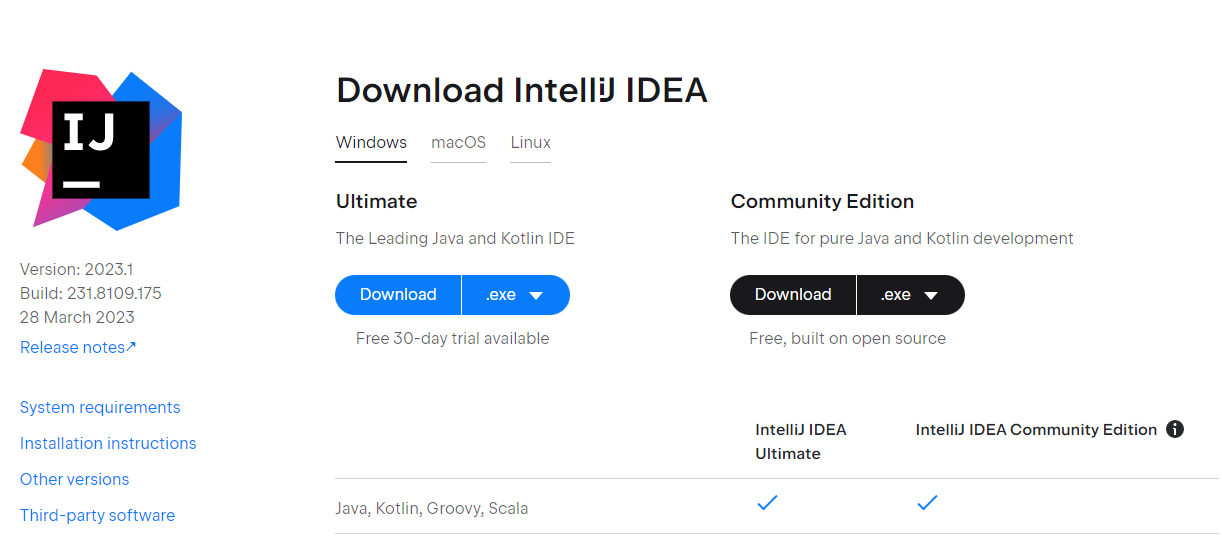
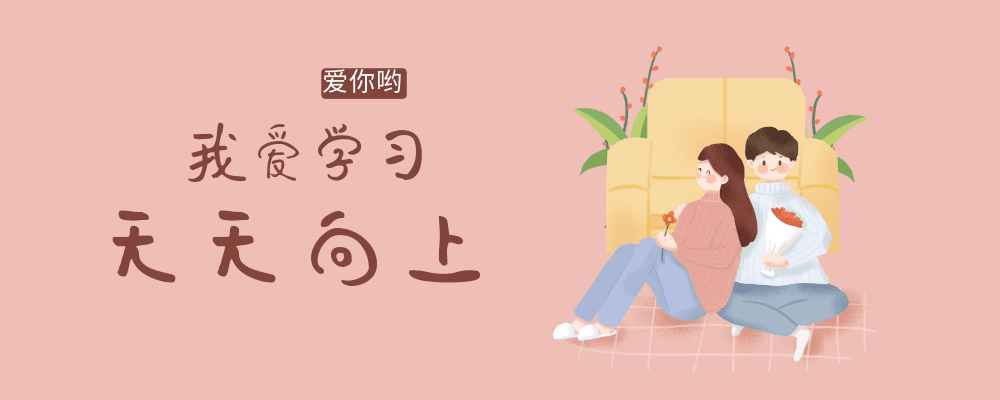
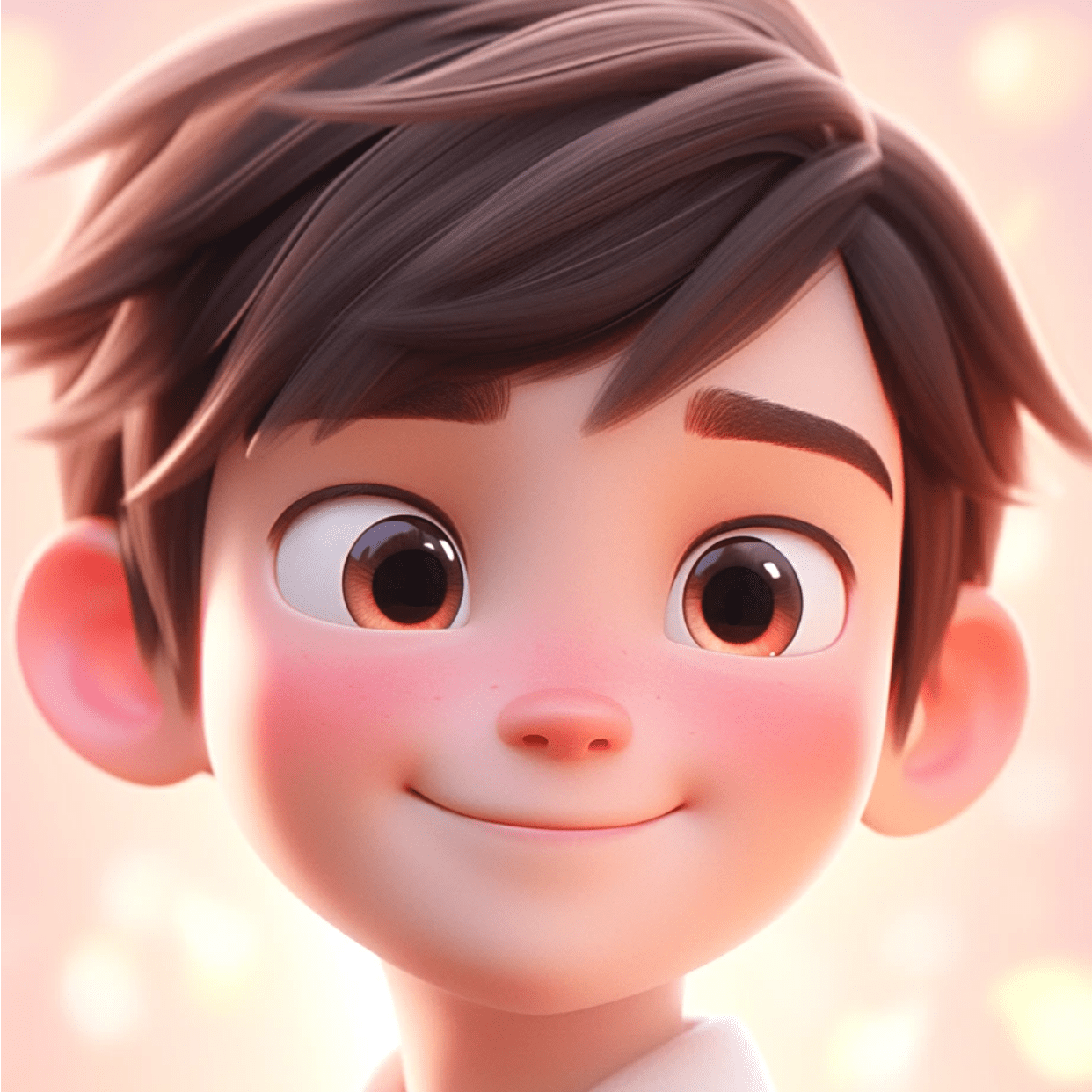


 会员专属
会员专属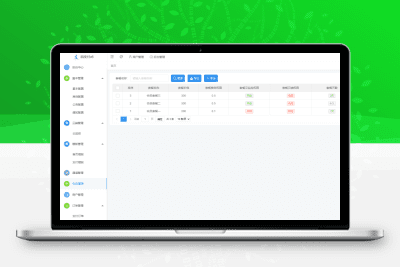
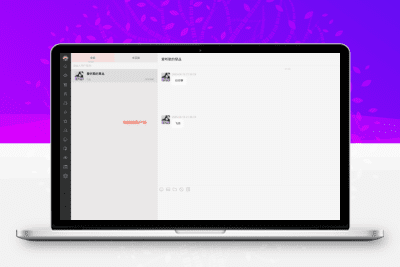

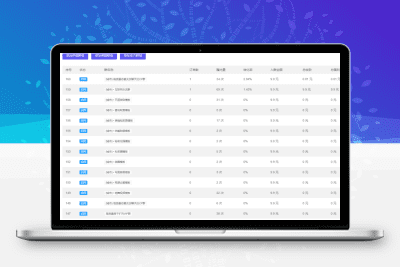
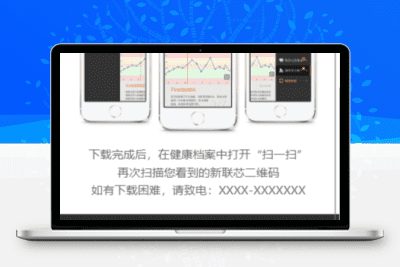

暂无评论内容